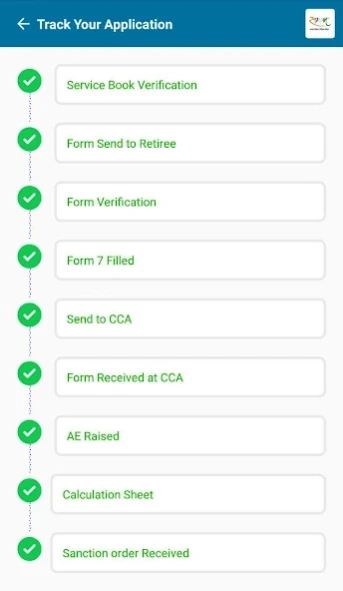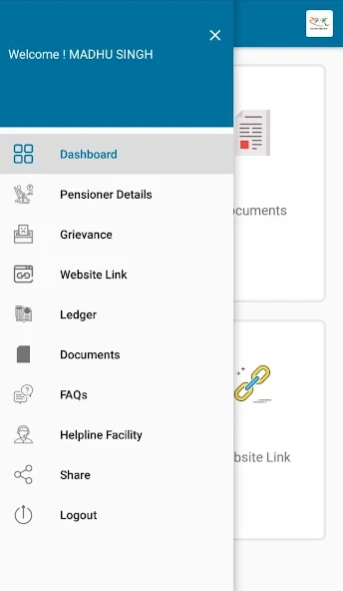Sampann 1.7
Free Version
Publisher Description
Sampann - SAMPANN APP- A dedicated app for Telecom pensioners
“SAMPANN JEEVAN NISHCHINT JEEVAN”
SAMPANN or “System for Accounting and Management of Pension” is an initiative undertaken by the Controller General of Communication Accounts (CGCA), Department of Telecommunications.
SAMPANN is the brand name for Comprehensive Pension Management System (CPMS)
SAMPANN aims to establish a seamless pension processing system which would bring the processing, sanctioning, authorization and payment under a common platform and provide online services to the Pensioners.
Using the APP, a pensioner can:
o Track pension
o View ePPO
o Lodge and track grievances
o View monthly Statement
o Stay Updated
If you have any query, please call us at 1800-113-5800 or send a mail at sampann.cpms-dot@gov.in
Note- SAMPANN App is only for Telecom Pensioners. It is not registration based.
The user credentials are automatically generated for the Telecom pensioners once they start receiving pension directly from CCA offices and the user credentials (login and password) is shared via SMS/Email. For upcoming retirees, on their retirement the user credential shall be sent to them along with Pensionary benefits like DCRG/Commutation.
For the Telecom pensioners who are currently taking pension via CPPC or post offices, the user IDs will be created only after they are migrated from Bank/PO to SAMPANN system. This will be done after proper orders are issued in this regard.
About Sampann
Sampann is a free app for Android published in the Accounting & Finance list of apps, part of Business.
The company that develops Sampann is Controller General of Communication Accounts, DoT. The latest version released by its developer is 1.7. This app was rated by 2 users of our site and has an average rating of 2.8.
To install Sampann on your Android device, just click the green Continue To App button above to start the installation process. The app is listed on our website since 2023-09-20 and was downloaded 540 times. We have already checked if the download link is safe, however for your own protection we recommend that you scan the downloaded app with your antivirus. Your antivirus may detect the Sampann as malware as malware if the download link to com.cpms_telecom is broken.
How to install Sampann on your Android device:
- Click on the Continue To App button on our website. This will redirect you to Google Play.
- Once the Sampann is shown in the Google Play listing of your Android device, you can start its download and installation. Tap on the Install button located below the search bar and to the right of the app icon.
- A pop-up window with the permissions required by Sampann will be shown. Click on Accept to continue the process.
- Sampann will be downloaded onto your device, displaying a progress. Once the download completes, the installation will start and you'll get a notification after the installation is finished.